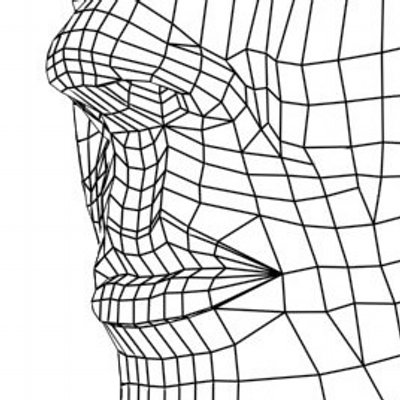Improvements to monitoring in ServicePulse 1.27

ServicePulse keeps on growing its arsenal of monitoring tools to help you uncover problems in your system and help fix them.
In ServicePulse 1.27 we decided to focus on the monitoring views of ServicePulse and make it easier to slice and dice information. We’ve also made some changes to message archiving. Keep reading to learn more about some highlights of what’s available to you now.
🔗Take control of the monitoring views
The monitoring view lists endpoints, their metrics and eventual statuses that indicate any irregularities. If you have a system with several endpoints, looking for problems could quickly become a daunting task, but not anymore.
🔗Filter the list of monitored endpoints
In ServicePulse 1.25 we introduced filtering endpoints by name in the Heartbeats screen to help you quickly isolate the endpoints that matter to you. We’ve expanded that capability to the monitoring overview screen to allow you to do the same and reduce clutter when you only care about certain enpoints. The filter settings are stored in the URL, which makes it easy for you to bookmark or share it.
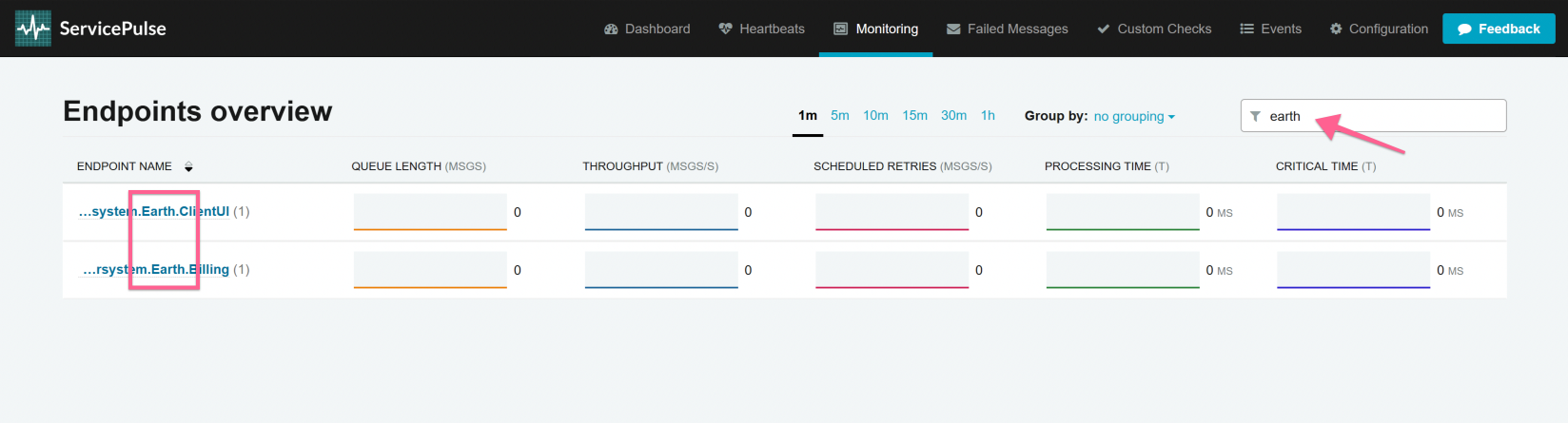
🔗Group endpoints
We’ve noticed that customers will have endpoint names based on a namespacing convention. Perhaps every endpoint name will begin with the company name, followed by a region or department name, followed by other prefixes. Something like AbcCorp.US.Foo.Bar.Whatever.Sales. This helps keep everything nice and organized, but unfortunately the most important part of the endpoint name doesn’t come until the end.
It can be really hard to find the endpoint you need in what looks like an endless sea of identical endpoints.
Now, we’ve included the ability to group endpoints by using . as a segment delimiter in an endpoint name. You can choose how many segments to use to group your endpoints, so you have more flexibility to better match your systems’ endpoint naming conventions.
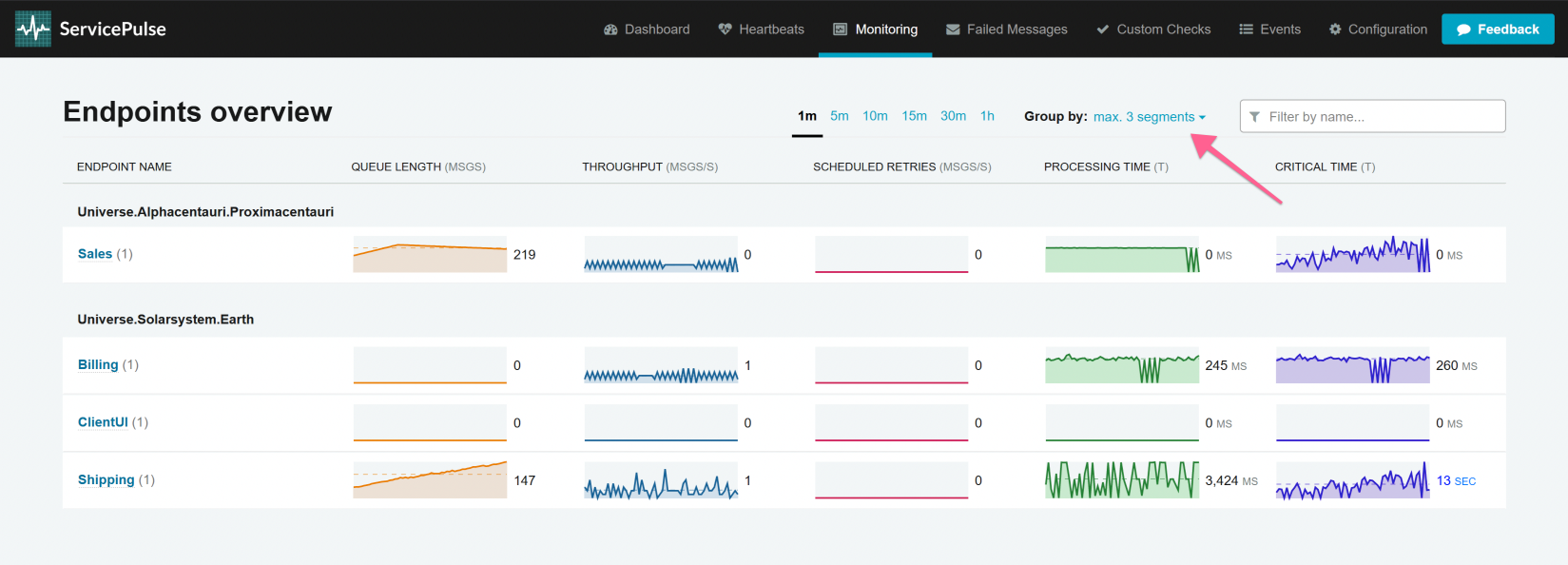
🔗Sort monitored endpoints
There may be times you ask which endpoints are taking the longest to process messages or which endpoints are clogged with the biggest message queues. It’s now much easier to answer those questions thanks to the ability to sort monitoring views. You can sort each column in those views.
To ensure sorting of metrics doesn’t get too jumpy, we’ve made sorting applicable to metrics’ averages. This also has the benefit of giving you more insights over tendencies for whichever time period you’ve selected.
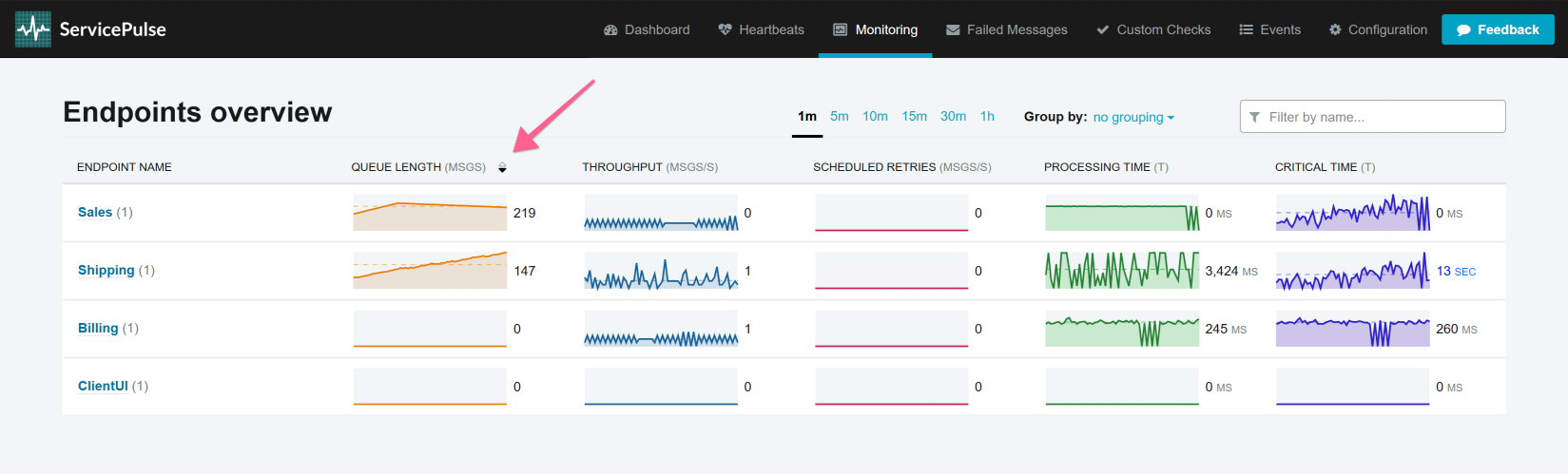
🔗Delete, not archive
Previously, when you wanted to remove a message from your system, you had to “archive” it. We realized that name was just plain wrong. Archiving really means to store forever, but “archived” messages are still deleted after the time specified in your system’s retention policy. One could say archiving is practically the opposite of deleting. Therefore we’ve renamed the “archive” operation and status to “delete” to better reflect its effect and hopefully prevent confusion.
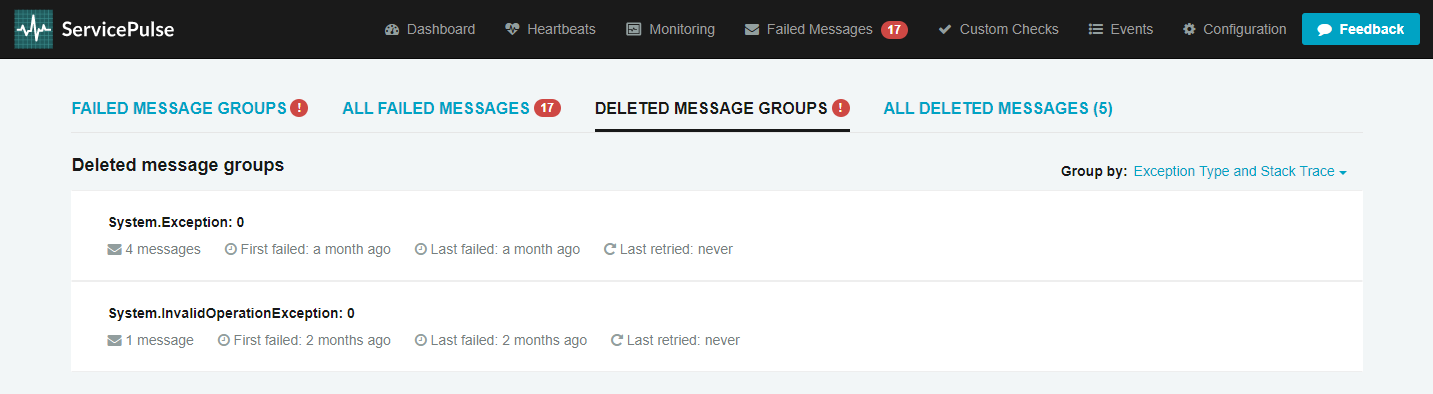
🔗Summary
ServicePulse 1.27 brings a few improvements that will make it easier for you to monitor systems with many endpoints. We’re working hard to improve our platform tools however we can…in fact, while we were preparing this post, we released ServicePulse 1.28 with a few more bug fixes and minor improvements. The ball keeps rolling to bring you the best tools to develop and maintain your distributed systems.
If you like what we’ve done, or want to suggest other improvements, we’d love to hear more. Just click the Feedback button in ServicePulse and drop us a line:
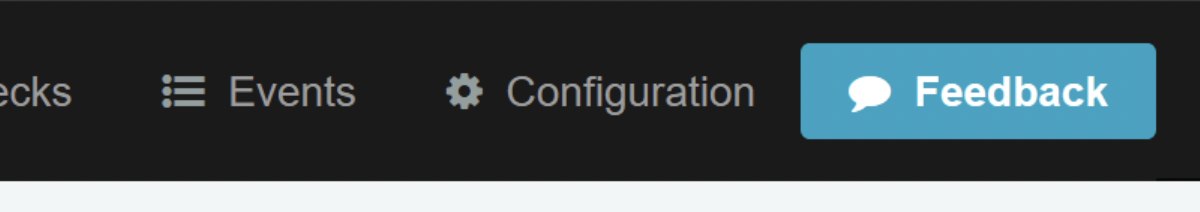
Our release announcement contains the full list of the changes in this release.
As always, you can install the latest version of ServicePulse from our website.



 Share on Twitter
Share on Twitter